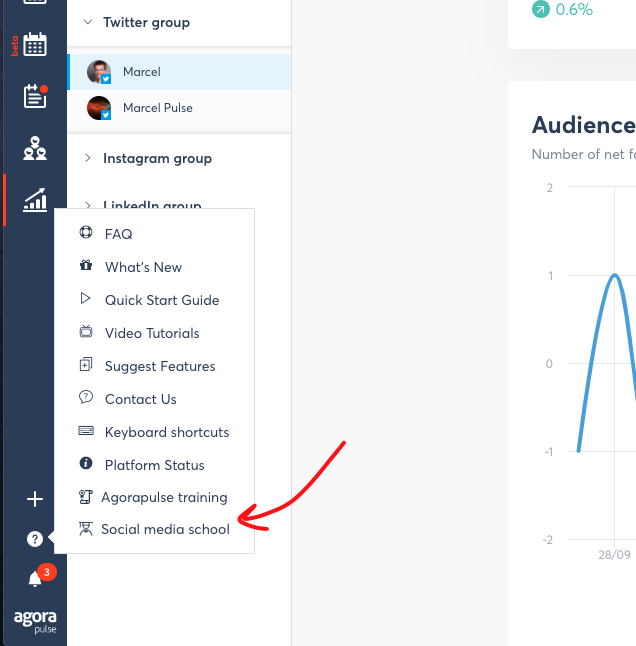Alt-Text and Free Learning Resources
Alt-text
If you want to make your social content is more accessible, use alternative tags — also known as alt-text.
Once you’ve uploaded an image (or more) to Agorapulse, hover on the thumbnail and click “Alt-text.” On the pop-up screen, enter up to 120 characters for your alt tag.
[missing image]
Your alt-text will enable screen-reading tools to tell visually impaired people about your images.
The feature is available for LinkedIn (single posts only) as well as Facebook and Twitter.
Alt-text is a great way to reach more folks on social media. Why not give it a try today?
Learning Resources in Your Dashboard
This year, we introduced two new social media training courses: Social Media Manager School and Agorapulse Certification Course. You can easily reach these two learning resources by clicking the ? icon in the lower left-hand side of your Agorapulse dashboard.