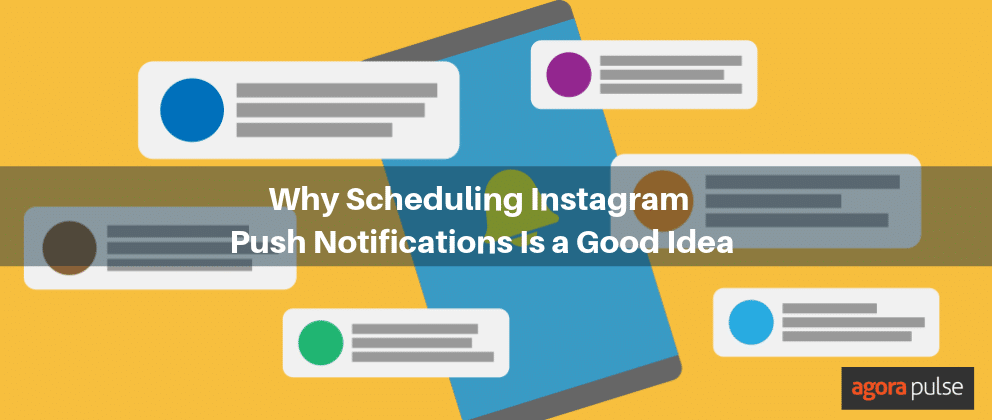[[updated February 20, 2018]]
Handling multiple Instagram accounts can be a juggling act for even the savviest of marketers.
While the photo-based social network reigns as one of the most prominent social networks, the fact that accounts have to be managed primarily from a mobile device means it requires more strategy in terms of day-to-day management.
Thankfully, the stars aligned last month when Instagram finally introduced the ability to seamlessly switch between accounts. As someone who manages Instagram accounts for myself and various clients, this small detail has already made a huge difference.
Coupled with dashboards like Agorapulse, as well as the integration of Instagram’s ad platform with Facebook’s, social media managers can now rock their Instagram accounts with the same suave as Han Solo.
Here’s how.
Do. Or Do Not. There is No Try.
Instagram now allows you to add up to five accounts to easily switch between. To add an additional account to your primary one, go to your profile settings.
Scroll down to the “Add Account” option, and log in via the next account’s credentials.
Once your account added, tap your username at the top of your profile to switch between accounts.
Once you have multiple accounts added, you’ll see your profile photo appear in places throughout the app so you can always tell which one you’re using at the moment. They also updated the posting button to note which account you’re in.
So far, I’ve been pleased with how transparent Instagram has made the process. It can often be too easy to accidentally post to the wrong account, but with the corresponding account’s profile image displayed prominently in the lower right corner and the name listed on the post button, it’s mindless to keep track of where you are.
Use the force, Luke.
Even though you have to execute Instagram posts through the app on your phone, there are various dashboards you can use via desktop to help manage the process.
With Agorapulse, you can schedule Instagram posts, inclusive of the photo and caption. As long as it’s a business profile you can publish to it directly as well. You can set up as many direct-publishing posts as you want, schedule to particular days and even create categories of Publish Queues to push out evergreen content with jedi-accuracy.
Are you hearing lightsaber wooving noises in your head right now?

Publish to Instagram business accounts directly

In terms of monitoring actions surrounding your own accounts, Agorapulse provides a diverse array of functionality for that. First, the tool provides an Inbox which conveys the latest comments on your posts. You can mark a comment as viewed and even respond from directly in the platform.
The Published Tab is also great as it displays, in a calendar format, when you’ve posted. This can be instrumental in planning for the future and if/when to share certain content.
One of the best features available in Agorapulse is its Instagram reporting. If you manage social for various clients, odds are they’re going to want data to back everything up. The reports provide everything from the total number of comments, likes, and overall engagements over a given time period.
Agorapulse reports also convey top hashtags used, follower data, and which users interact with you most. If you’re a brand considering an influencer outreach campaign, for example, this insight would be particularly beneficial.
Finally, with a single click, you can download all this information into a PPT. No manual labor required.
The Force is Strong with this One
Once you have your top accounts loaded up on your Instagram app, and your dashboards set up via desktop, you’ll be light years ahead of the competition!