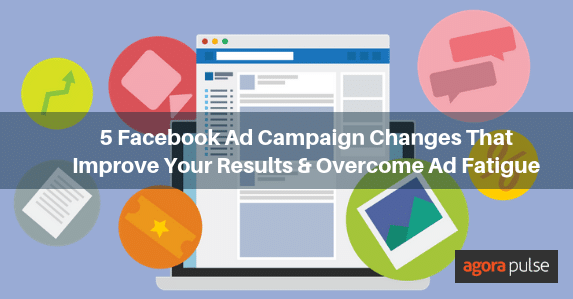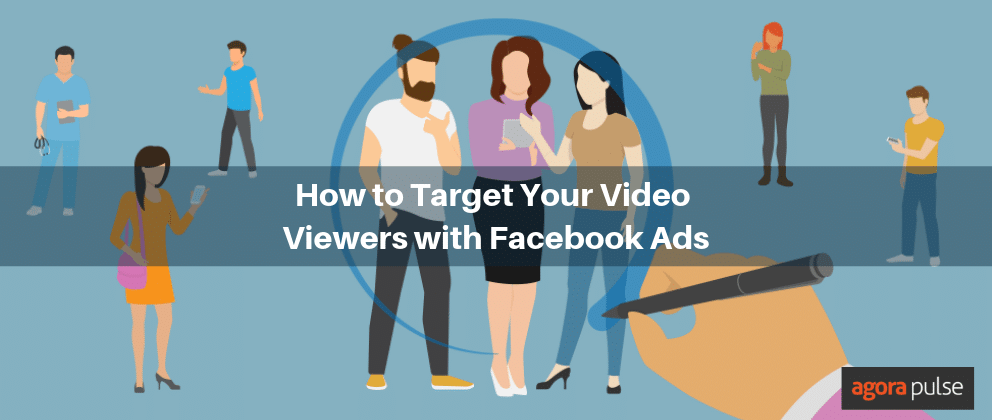Bonus Material: FREE Social Content Calendar
Selling on Facebook is different from selling on other social media channels. Especially during the holidays. Check out these tips for excelling at Facebook this time of year.
You may have already started preparing for the holidays, whether it’s for your own business or for your clients’. As we’re rounding the corner upon Thanksgiving, we certainly hope that you have.
If you have (and even if you haven’t), do look at your campaigns and make sure that you’re using strategies dedicated to selling on Facebook.
There’s no one-size-fits-all solution to social media selling, after all.
In this post, we’ll look at everything you need to know about selling on Facebook, including how to create a strong sales-focused holiday content calendar (you can even grab a free content calendar), different on-platform sales features you can use, and other tips to maximize conversions.
Use a Content Calendar for the Holiday Season
A content calendar is an absolute must-have during the holiday season. We recommend maintaining one throughout the year, but it becomes especially crucial during the period from October to early January.
Everything is particularly chaotic this time of year, and with massive amounts of consumer spending now, it’s a high-stakes, winner-takes-most period you don’t want to miss.
Content calendars allow you to map out everything you’ll be posting during a set period (or at least most of it!), images, videos, and hashtags included.
Doing so can take a lot of stress out of executing your social media strategy.
When you can actually see what is being posted at what time, you’re much less likely to duplicate content, and you’re unlikely to forget a big promotion.
You’ll also be saving time and your sanity, which (let’s face it) is often at a premium during the holiday season. (Feeling overwhelmed? We’ve got some tips to help you balance your work and personal time.)
You can see ahead of time when your promotions are scheduled to be posted, so you won’t be scrambling at the last minute to put together a choppy status update and photo about those gift baskets that are 20% off TODAY ONLY.
Now that we’ve covered why you should have a calendar, let’s get into choosing one that will work for you and your business.
Set Up Your Content Calendar
There is a process I go through when I actually start filling in my calendar: preparing and scheduling. This may sound like unnecessary work, but it really helps to make sure you’re covering all your bases with your promotions.
Choose a calendar format
As far as scheduling tools go, there are a TON of great ones out there, but I’ve honestly not found one that has a calendar layout like Agorapulse. It allows you to plug in posts and add photos, as well as giving a preview of the photo when you hover over the post.
You can schedule posts to appear at the exact time and day you want.
You can also set up a queue of evergreen or seasonal content that can fill in any holes that you have in your schedule.
Prepare your holiday calendar
Whenever I create a new calendar for Facebook posts, I first do a little research to see whether there are any relevant holidays or events going on that could tie into any promotions.
For the purposes of a holiday calendar, you’ll want to take into consideration Black Friday, Small Business Saturday, Cyber Monday, Christmas, and Hanukkah, for sure.
You can also look into whether there are any local goings-on or other holidays that your audience/customer base cares about or celebrates. This will create the skeleton of your plan.
Next, think about any sales, coupons, or other promotions you’ll be running during this time, and plug those dates in as well. This will allow you to see if any promotions overlap or correspond with other holidays or events.
Think about posts that you want to publish to advertise stocking stuffers, “gifts for her,” and more.
For best results, you want to make sure that you incorporate types of content onto your calendar. This keeps your audience engaged.
Making sure that you have at least one post of the following per week or every other week is a good choice:
- Behind-the-scenes and/or “how it’s made” content
- Promotional content featuring your products
- Engagement focused posts, like “Which is better: fried turkeys or roasted?”
- User-generated content and employee-generated content
- Video content
If you need tips and ideas for social content, download our FREE Social Content Calendar.
Schedule holiday content a month in advance
Now you’re ready to start filling in Facebook posts on your calendar.
At this point, you probably have ideas as to what you want to post–a one-day promotion, a week-long sale, or a special offer only available for your Facebook fans. Whatever the posts are, make sure you create different types of posts to keep your audience engaged.
When you get to this stage, don’t be afraid to experiment with things, reschedule posts, or change them up.
If you find that a coupon doesn’t do so well on a Monday, try posting another one on the following Monday. That’s the great thing about calendars–you can see everything at once, so it’s much easier to shuffle things around so you can improve your results without getting everything out of sorts.
How to Sell More on Facebook
A content calendar is a great first step– now you just need to know how to optimize your content for sales.
Let’s take a look at five specific ways you can sell more on Facebook this holiday season.
Set Up an On-Platform Storefront
Facebook allows businesses to set up a virtual storefront on their platform. Users are able to view products right there on Facebook’s site, and they can either checkout on site or head to your site to purchase—whichever you prefer.
Shops are an outstanding way to sell more on Facebook, because they put your products front and center. The added visibility can encourage users to purchase quickly after discovering your brand, especially during the holiday season when everyone is looking desperately for gifts for everyone on their list.
You can learn more about how to set up a Facebook shop here. Note that this is different than it used to be, as Facebook had a major shift in how their on-platform storefronts operate.
Feature customer stories and user-generated content
User-generated content (UGC) is going to be your biggest Facebook selling weapon this holiday season. Customers trust reviews 12x more than marketing coming directly from the brand itself, and two-thirds trust the opinions of other customers posted online.
When users tag you in posts on Facebook or Instagram, ask if you can share them on your own profiles. Tag the user back when you do share it, and add in any positive comments they’ve made. Images and videos are most powerful, but testimonials are great, too.
You can always add a link to the product being featured in order to drive more sales and make it easier for other users to purchase.
Host a holiday giveaway
Holiday contests offering sweepstakes and giveaways are a great way to garner plenty of attention for your brand through user shares and conversation. Everyone loves the chance to win something for free, especially during the holiday season!
You always want your contests to have some sort of social element for maximum visibility. This can help you reach new and existing customers alike.
And if you need help creating a Facebook contest this holiday season? Check out our Facebook Timeline Contest App to speed up the process and capture real lead information!
Don’t forget Facebook stories
Instagram Stories typically get all of the attention when it comes to social media’s vertical, disappearing-after-24-hours content, but Facebook Stories hold their own, too.
Use Stories to feature UGC, big announcements, and exciting products. You can direct users to view your post or to announce sales, directing them back to your site.
Stories are vertical, mobile-first content, and using a combination of images and short, 5-second or less videos is a great choice. Add text and emojis to make your Story stand out and to drive your point home.
Use Ads to expand your reach & engage warm audiences
While all of the strategies we’ve discussed so far have utilized organic (aka free) marketing, the reality is that if you want to sell a lot this holiday season, it’s always worth at least dipping your toes in the Facebook Ad pond.
Facebook Ads is an exceptional way to reach audiences at all stages of the funnel, but it’s biggest strength lies in reaching new cold audience members. Their incredible machine learning capabilities will automatically assess who responds to your ad, and they’ll optimize your campaigns moving forward based on that information.
In Conclusion
In most cases, I find once you start using a calendar to schedule Facebook posts, it’s really hard to imagine life before it. Visual layouts, the ease of seeing when other promotions correspond with what you’re posting, and the ability to easily move things around really make calendars a great way to manage your social media strategy overall.
* *
Get started on saving time and energy on your own social media management! Check out our free trial of Agorapulse to help you schedule, track, and measure all your social media efforts.