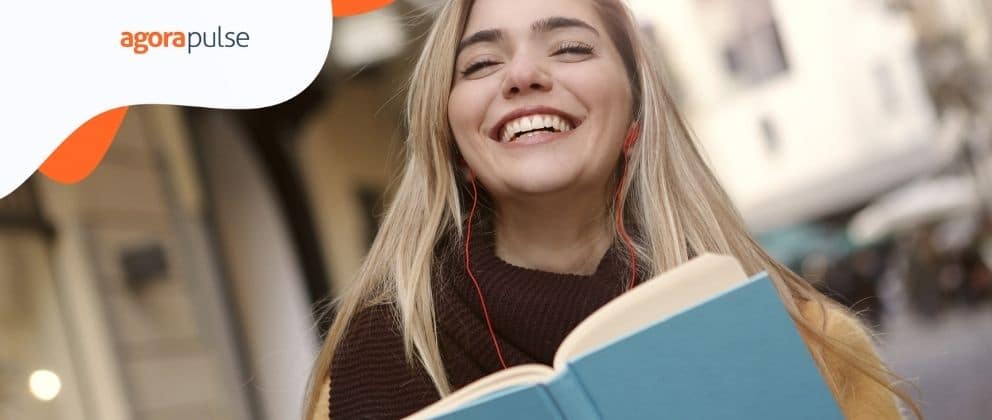Create a landing page that wows your audience and helps you meet marketing campaign goals. Here’s how to do so and examples of brands getting them right.
In regards to social media marketing, you know your stuff. Your social media audiences are growing steadily. Your reach is off the charts. Even your engagement rates are sky-high. But what happens when followers click on the links you share?
When you run a marketing or advertising campaign on social media, it’s essential to send your audience to a landing page that encourages targeted actions.
What Is a Social Media Landing Page?
A social media landing page is the destination you want your followers to visit. It’s the page where your audience lands after clicking a link you’ve shared during a social media campaign. Both paid and organic campaigns can feature social media landing pages.
Social media landing pages tend to have simple layouts that prompt specific actions. You can tailor your landing pages for each campaign you run, targeting outcomes ranging from brand awareness to sales conversions.
Although you design them for social media campaigns, these landing pages don’t exist on Facebook, Instagram, or even LinkedIn. Instead, you typically host them on either your website or a third-party site.
Why You Need a Social Media Landing Page
Social media landing pages let you stop linking to general destinations—like your company’s homepage—and start sending your audience to campaign-specific destinations instead.
With a well-designed landing page, you can guide your audience toward a clear goal and get better results from your campaign.
So, how and when should you use these pages?
Let’s take a look at a few common campaign goals you can achieve with a great landing page. (And if you need any help focusing on a goal, our free SMART Goals guide can help.)
Brand awareness
Your Instagram page can tell customers a lot about your brand. After all, a picture is worth a thousand words. But what if you want customers to read your new blog posts or get the latest news from your brand?

Rather than adding a link to your homepage in your Instagram bio, link to a carefully curated landing page instead. For example, Smartwool has a Linktree landing page with links to company news, branded Spotify playlists, new products, and YouTube videos.

Online shopping
Social media offers a great platform for window shopping. But what if you want customers to be able to purchase instantly—without having to leave your social feeds and search your site?

With Instagram marketing tools like Like2Buy, you can empower customers to purchase with just a few clicks. For example, The North Face has a shoppable landing page that lets you buy items from its Instagram feed.

Coupons and discounts
When you want to attract new customers on social media, offering coupon codes can be a smart idea. But why share your discount codes freely when you can offer them in exchange for email signups?

Using paid or organic posts, you can easily link to landing pages on your e-commerce site. There, you can request contact information from interested customers. For example, Soko Glam’s landing page offers a 10% discount code in exchange for a new customer subscription.

Product trials and demos
If your company makes software or other complex products, trials and demos might be standard steps in your sales process. So, what’s the most efficient way to get potential customers on board via social media?

When you send prospects to the right landing page, you can prompt them to sign up and get started right away. For example, Diib’s landing page makes it easy for new customers to sign up for a free product trial.

Events and webinars
Like offering free trials, hosting virtual events can be an excellent way to use social media to expand your customer base. Linking to a well-designed landing page can make any event more successful.

With an event landing page, you can share key details and process attendees in a single location. For example, Searchmetrics’ landing page features compelling details and allows for straightforward signups.

Gated content
Sure, company blogs don’t usually require subscriptions. (This one doesn’t!) But when your company publishes high-level content like ebooks (there’s an example!) or white papers, you’ll want to use them for lead generation.

When you create a social media landing page for gated content, you can request customer information before allowing downloads. Then you can add new customers to your email marketing system or send them to your sales team for follow-up. For example, Ontraport’s landing page requests an email signup in exchange for a high-value buyer’s guide.

Eight Steps to Creating an Effective Social Media Landing Page
Building a landing page for your company or client is easier than you think. Follow these eight steps to master the basics of creating a social media landing page.
1. Start with a simple layout
Because social media landing pages have a single goal, a simple layout works best. Skip the sidebars, social share buttons, website menus, and other elements that could clutter the page. Instead, keep the design as clean as possible. If your website doesn’t have prebuilt layouts, try a landing page builder like Unbounce or Instapage.
2. Make your branding clear
As uncluttered as social media landing pages might be, they should always have room for branding. Take care to include your company’s logo at the top of any landing page. Adding branding can help build trust and reassure customers that they’re in the right place after clicking away from social media.
3. Write a persuasive headline
Because landing pages have simple, clean designs, they only offer a few chances to make an impression. Get your audience’s attention right away by creating a persuasive headline. Be sure to tell your audience how they’ll benefit, so you can encourage them to take the action you want.
4. Use consistent messaging
It doesn’t matter if customers click through from a paid social media ad, an organic post, or your company’s profile page. Either way, they have expectations. They might be ready to shop, sign up for an event, or learn about your brand.
Make sure the messaging is consistent from your social media page to your landing page. List some features, mention more benefits, and make your offer as clear as possible.
5. Add eye-catching visuals
Landing page space is limited, so make your images count. Use striking photos, an amazing graphic, or an engaging video. Make sure any images you choose clearly relate to your offers, such as product photos or branded graphics.
6. Create a compelling call-to-action (CTA)
Your CTA should tell customers exactly what to do next. You can keep it short and sweet with a CTA like “Sign Up” or “Get Started.” You can also write it in your customer’s voice—like “Sign Me Up”—or include a benefit—like “Sign Up Free.”
7. Include company contact info
In addition to your logo, every landing page should also feature your company name and contact information. Including these details helps with credibility and gives customers a chance to ask questions or learn more.
8. Test and optimize
Just because your landing page looks perfect doesn’t mean your job is done. Over time, you can optimize the page to get even better results.
Use your social media and website analytics to track performance closely. Compare click-through rates (CTRs) to conversion rates to see how many users take the action you want. Then test improved copy, images, or CTAs to see what works best for your audience.
In Conclusion
When you want to run amazing promotions, you need a successful social media landing pages. Put this how-to guide to work and start taking your social media campaigns to the next level — no matter how big or small your goals might be.
* * *
Want more helpful, actionable content like this? Subscribe to the Agorapulse newsletter, and get the most recent blog posts and news about the social media channels you use most.